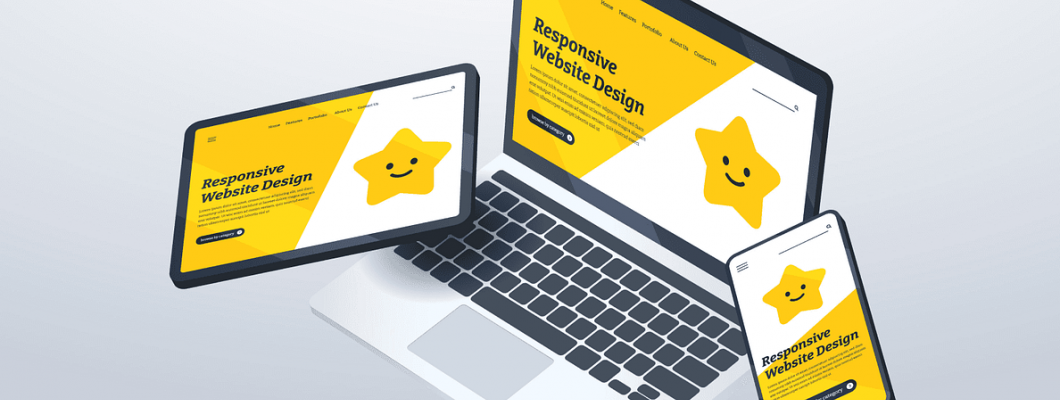
In today’s always-connected world, your website is often the first and most lasting impression users have of your brand. With people browsing the internet on everything from smartphones and tablets to desktops and smart TVs, delivering a consistent, seamless experience across all devices is essential. That’s where responsive web design (RWD) plays a critical role. Responsive web design is more than just resizing content to fit different screens. It’s a design strategy that ensures your website adapts fluidly to any device, providing an intuitive, visually appealing, and pixel-perfect experience for every user. From navigation menus to typography and imagery, every element must align perfectly to maintain professionalism and usability, regardless of the screen size.
In a world where attention spans are short and competition is high, users expect fast, responsive, and beautiful websites that work flawlessly. A clunky or unresponsive design can lead to frustration, high bounce rates, and lost opportunities. On the other hand, a responsive and detail-oriented website not only improves user satisfaction but also strengthens brand trust, boosts engagement, and enhances SEO performance.
In this blog, we’ll dive into the fundamentals of responsive design, why it matters, and how you can deliver high-quality, pixel-perfect experiences that set your site apart.
What Is Responsive Web Design?
Responsive web design is a technique that enables a website to adapt seamlessly to various screen sizes and devices. Instead of creating separate versions for mobile and desktop, responsive design uses a single codebase that responds to the screen resolution, orientation, and platform.
Core Principles of RWD:
Fluid Grids: Layouts based on relative units like percentages instead of fixed pixels.
Flexible Images: Images that scale within the confines of a containing element.
Media Queries: CSS rules that apply styles based on screen size, orientation, or resolution.
Together, these elements enable content to automatically adjust and optimize based on the user’s device, creating a consistent and accessible experience across the board.
Why Pixel-Perfect Design Still Matters
While responsiveness ensures usability, pixel-perfect design brings polish. It ensures that every visual element, whether a logo, button, or line of text, aligns and renders with precision, maintaining visual integrity across all devices.
✅ Benefits of Pixel-Perfect Responsive Design:
Professional appearance across devices
Improved user experience and satisfaction
Higher engagement and conversion rates
Stronger brand consistency
In essence, pixel-perfect responsiveness combines the flexibility of adaptive design with the detail orientation of traditional design, resulting in flawless presentation without sacrificing functionality.
Mobile-First Design: Start Small, Scale Up
A key strategy within responsive design is the mobile-first approach. This means designing for the smallest screen first and then enhancing the experience for larger devices.
Why Mobile-First Matters:
Over 60% of web traffic now comes from mobile.
It helps prioritize content and usability.
Encourages cleaner, more focused design.
By starting with mobile, designers focus on what matters most, leading to a leaner, faster, and more purposeful design that scales smoothly to tablets and desktops.
Best Practices for Responsive, Pixel-Perfect Design
Here are essential techniques and best practices for creating responsive websites that look sharp and function flawlessly on any screen.
1. Use a Flexible Grid System
Instead of fixed-width layouts, use a 12-column grid with relative units (%, em, rem) to ensure elements adjust proportionally.
2. Design with Breakpoints in Mind
Common breakpoints include:
<576px: Mobile
768px: Tablet
992px: Small desktop
1200px+: Large desktop
Custom breakpoints can also be defined based on content needs, not just device sizes.
3. Optimize Typography
Responsive typography ensures readability across all devices. Use em or rem units and apply media queries to adjust font size, line height, and spacing dynamically.
4. Use Scalable Vector Graphics (SVGs)
SVGs scale beautifully without losing quality, making them ideal for icons, logos, and illustrations in a pixel-perfect layout.
5. Test Across Devices & Browsers
Use tools like BrowserStack, Responsinator, or Chrome DevTools to test how your site renders across various screen sizes and browsers.
6. Minimize Load Times
Responsive doesn’t just mean visual adaptability—it also means performance. Use image compression, lazy loading, and efficient code to keep load times under 3 seconds.
7. Touch-Friendly Navigation
Ensure buttons, menus, and forms are easily tappable on mobile. Use larger touch targets (minimum 48x48px) and proper spacing to prevent accidental clicks.
Tools and Frameworks That Support Responsive Design
Several frameworks and tools make responsive, pixel-perfect design more accessible and efficient:
Frameworks
Bootstrap: Offers a responsive grid system and pre-built components.
Tailwind CSS: Utility-first CSS framework that allows custom responsiveness with ease.
Foundation: Another powerful responsive framework for layout and UI.
Design & Prototyping Tools
Figma / Adobe XD / Sketch: Support designing for multiple breakpoints and screen sizes.
Zeplin: Bridges the gap between design and development by providing specs and assets.
Common Responsive Design Mistakes to Avoid
Even experienced designers can make missteps when building responsive layouts. Avoid the following to ensure a clean, user-friendly experience:
Ignoring vertical responsiveness: Test portrait and landscape orientations.
Overloading mobile views with content: Prioritize and simplify.
Using fixed-width elements: They break layouts on small screens.
Failing to optimize images: Large images slow down page speed.
Why Responsive Design Impacts SEO
Google uses mobile-first indexing, meaning your site’s mobile version determines how it ranks. A responsive website improves:
Search engine visibility
Bounce rates
Dwell time
User satisfaction
Responsive design isn’t just about usability; it’s an essential part of SEO and overall digital strategy.
Case in Point: The Business Impact of Responsive Design
According to Google:
61% of users are unlikely to return to a mobile site if they had trouble accessing it.
57% of users won’t recommend a business with a poorly designed mobile site.
That means responsive, pixel-perfect design isn’t just about aesthetics; it’s directly tied to engagement, retention, and revenue.
Conclusion: Design That Adapts and Impresses
Responsive web design is no longer a trend; it’s a necessity. As users continue to browse across multiple devices, delivering a pixel-perfect experience at every resolution builds credibility, enhances usability, and supports your business goals.
By blending adaptability with design precision, responsive web design ensures your brand looks and performs its best, everywhere. Whether you're building a new website or revamping an existing one, make responsiveness and detail your top priorities.

Leave a Comment